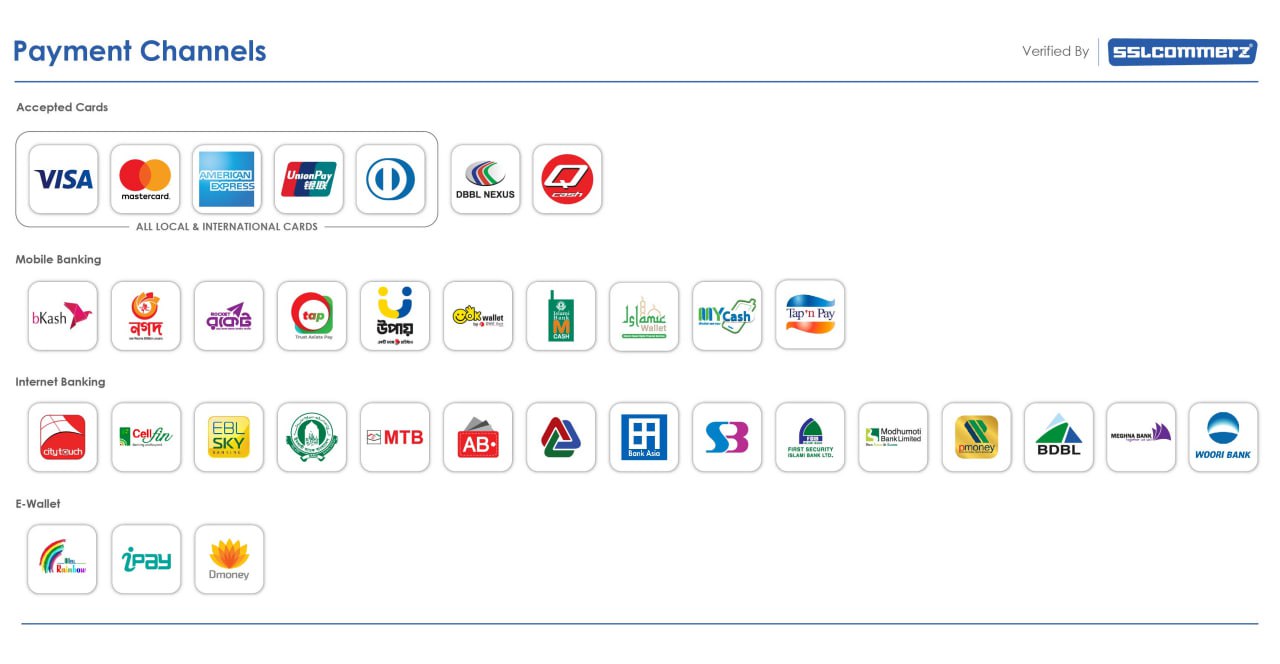To establish an expert learning platform for all learners to gain the necessary skills to bridge the gap between industry and academia.
iLearnX is an exclusive online education portal offering high-quality learning resources/courses with an intuitive user-friendly interface taught by expert instructors from industry and academia. The 'X' stands for "extended" knowledge and skills are vital to develop noteworthy quality and talent (X-factor) for the job market.
To build an useful educational platform for school, college or university graduates to prepare themselves with necessary skills for the highly competitive job market.
Find the answers for the most frequently asked questions below :
Anyone can purchase a course.
Yes, we do offer lessons only purchase option. Rather than a full course, only a couple of lessons might be useful to you, which you may purchase. In other words, you are free to purchase either lessons individually or to enroll a full course. However, only full course purchase will give you the course participation certificate.
Anyone who has profound knowledge and skills in a subject can signup as an instructor to publish a course. Check out the skills categories. You can also write us an email to add a skill category.
No, your already purchased lesson price will be deducted from the full course fee, your payment cart will show the deducted price.
Usually, a course consists of topics/lessons. A topic is expected to be short, precise and to the point. Please view our free courses to get an idea how other instructors created and presented their topics.
There is no hard and fast rule for how many lessons you should include in your course. Usually, it is common to have 10 to 12 lessons per course.
The easiest way to create a lesson is to use a PowerPoint presentation slide with PowerPoint visible in the screen recording. You may use free and popular lecture (screen) recording tools such as Loom and OBS. The installation and usage of these tools are very simple. You may check out C16510 : Creating video lessons using Loom Desktop or C16908 : Creating video lessons using OBS free courses.
The recommended duration of a lesson is 5 minutes or less. We do encourage short, precise and to the point lesson contents.
Yes, you may download the recommended powerpoint template from here. Make sure to place the iLearnX logo at the top left or top right corner of each slide as shown in the PowerPoint template.
Yes,you can. Make sure that the iLearnX logo is visible on each slide as stated above.
After preparation of your powerpoint template, you can start recording your lesson using a Loom Desktop or OBS. Make sure that your face is visible while recording the lesson. You may blur the background if you like. Both Loom and OBS Studio has background blur feature.
We do recommend 720p resolution which is light-weight and faster loading resolution . You may also use higher resolution, like 1080p. The 720p resolution is fine, it is the default resolution of the Loom Desktop free version or OBS Studio.
Upload your lessons. Login as an instructor and choose add a course tab after login. Adding a course will guide you through adding lessons (lesson topic name/title, description, video file).
Reviewer/Moderator team members will review your added course lessons and approve it after, usually within an hour.
Yes, you can always edit your added courses. For any difficulty in adding courses, you can always get instant help using our WhatsApp chat widget or write us an email.
No, we neither expect you to use a professional studio/camera nor expect excessive editing and making flashy lesson contents. We do encourage your natural lecturing techniques with minimal effort to create a video lesson. We strive for quality content, not video quality.
Although the revenue sharing model may vary time to time, currently we are offering 50% of revenue earned from a course will be paid to the course offering instructor. The rest 50% will be spent on continuous platform improvement, server expenses etc.
Text or make us a call using WhatsApp. You may also write us an email. We do reply within a short while.






I'm Shafin Talukder Nill, a skilled computer science engineer who has a love for making interesting and understandable video material. Python, animation, SQL, Microsoft Suite, and digital marketing are all areas in which I have competence. With a strong educational foundation and skill set, I am proficient at creating informative video contents that clearly explain challenging topics.
Hi, I am a Machine Learning engineer and Data Scientist. I have completed my Bachelor in Computer Science Engineering. I have a great passion for learning and sharing new skills and I usually really love to share knowledge. I have been actively involved in teaching people and students.
I am Zahid Hasan Loshan, currently working as an IT Officer at Premier Bank. I have 2 years of job experience, having previously worked as a Junior Backend Developer at Shikkha Private Ltd. I hold a bachelor’s degree from AIUB and am currently pursuing my MSc.

As a Full Stack Developer with almost 3 years of experience in web development and 1 year of experience in mobile app development, I have a passion for creating innovative solutions that meet user needs. My key skills include ReactJS, React Native, NextJS, ExpressJS, NodeJS, and Git, and I have a strong understanding of API and SOLID programming concepts. I am committed to lifelong learning and keeping up with the latest trends in technology. I approach every project with a can-do attitude and firmly believe that if it was developed by someone else, it can be developed again - and if it was never tried, I'm willing to take on the challenge.

Hi, I am a lead software engineer at iLearnX Technologies (ilearnx.tech) where I am working as a full-stack web developer. I have completed my Bachelor in Computer Science from AIUB. I have a great passion for learning and sharing new skills in web development. I have been actively involved in medium to large web development both in front-end (HTML, CSS, JS) and back-end (PHP, MySQL, PostgreSQL).